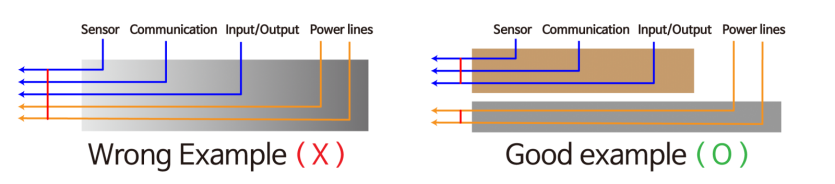How to resolve continuous error display for temperature and model name
페이지 정보
본문
Hello everyone! This is Conotec.
Recently, some customers have inquired about an issue where the FND display continuously shows the product model name or alternates between the temperature and model name.
We would like to share the solution for this.
Actual error inquiry (model name displayed continuously)
FOX-1H
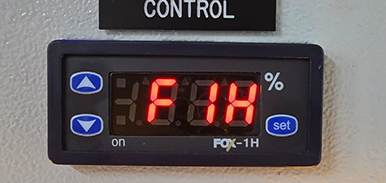
FOX-2001D

FOX-2001
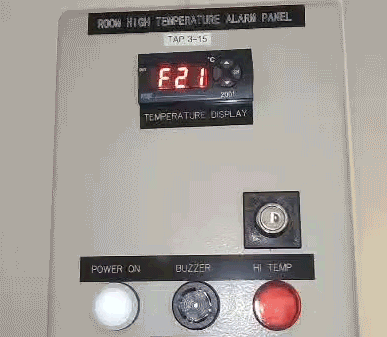
Typically, the model name is displayed once on the FND display during product startup and then disappears. However, if the model name is continuously displayed or alternates with the temperature, it is highly likely due to electrical noise. Please try the following method to resolve the issue.
First Method: Separate Wiring
- Bundle the sensor line, communication line, and load machine connection line together, and separate the power supply line to operate the device. Installing the power supply line, sensor line, load connection line, and communication line in the same conduit or duct can increase the likelihood of noise. This may cause unstable power supply, leading to errors where the model name is continuously displayed or alternates with the temperature.
Second Method: Use a Noise Filter
- Purchase a noise filter to prevent electrical noise and connect it to the power line for operation. This can help reduce noise and resolve the error.
Noise Filtter
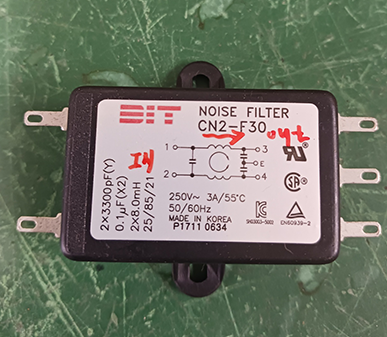
Reference Video: https://www.youtube.com/watch?v=3EL_pI_1sz4
If the problem persists,
The product memory may have been damaged due to noise.
Please replace the product.
Thank you.